- Netgate Blog: DNS over TLS with pfSense
- http://dnssec.donnerhacke.de/
- https://www.kuketz-blog.de/empfehlungsecke/#dns
- https://www.heise.de/newsticker/meldung/Quad9-Datenschutzfreundliche-Alternative-zum-Google-DNS-3890741.html
What to do if pfSense says that it is unable to check for updates.
The situation was:
 The first thing which wasn’t correctly configured was the “Updater Settings” under “firmware” – “Updater Settings”-tab. I needed to select the “Firmware Branch” with the drop-down labeled “Default Auto Update URLs”. In my case it’s “pfSense amd64 stable updates (current architecture)” which automatically populates the “Base URL” in the “Firmware Auto Update URL”-section and also ticks “Use an unofficial server for firmware upgrades” (btw. why unofficial?).
The first thing which wasn’t correctly configured was the “Updater Settings” under “firmware” – “Updater Settings”-tab. I needed to select the “Firmware Branch” with the drop-down labeled “Default Auto Update URLs”. In my case it’s “pfSense amd64 stable updates (current architecture)” which automatically populates the “Base URL” in the “Firmware Auto Update URL”-section and also ticks “Use an unofficial server for firmware upgrades” (btw. why unofficial?).
After that, the situation was the same as above, only that I now had the Base URL “http://updates.pfsense.org/_updaters/amd64” in the Update URL text box. In the pfSense-diagnostics my pfSense-box was able to ping and traceroute “updates.pfsense.org”. I’ve been able to resolve and browse that URL from a PC behind the LAN-interface but pfSense was still complaining that it is “Unable to check for updates” at the dashboard and at the “Auto Update”-tab.
 Then I have corrected another issue at the WAN-interface configuration. Since my pfSense-box is sitting between a FritzBox and my local networks, I have unticked “Block private networks” since my gateway is in a private IP-address-range (10.0.0.X/24). I still wonder why my setup was working initially because as I understand this option, it should have blocked traffic from all private IP-ranges. I also have unticked “Block bogon networks” because (in my case) the source will allways be my FritzBox in 10.0.0.X/24.
Then I have corrected another issue at the WAN-interface configuration. Since my pfSense-box is sitting between a FritzBox and my local networks, I have unticked “Block private networks” since my gateway is in a private IP-address-range (10.0.0.X/24). I still wonder why my setup was working initially because as I understand this option, it should have blocked traffic from all private IP-ranges. I also have unticked “Block bogon networks” because (in my case) the source will allways be my FritzBox in 10.0.0.X/24.
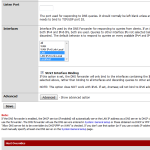 The root of the problem was hiding in the settings for the DNS-forwarder under “Services” – “DNS-Forwarder”. Since the option “Strict Interface Binding” was selected, I had to select “localhost” under “Interfaces” for that my pfSense-box was able to resolve “updates.pfsense.org”. After that change everything was working fine and I’ve been able to run the “Auto Updater” successfully.
The root of the problem was hiding in the settings for the DNS-forwarder under “Services” – “DNS-Forwarder”. Since the option “Strict Interface Binding” was selected, I had to select “localhost” under “Interfaces” for that my pfSense-box was able to resolve “updates.pfsense.org”. After that change everything was working fine and I’ve been able to run the “Auto Updater” successfully.
